RJ-45 Ethernet cable that can be used in LAN computer network topology or other types of computer networks. RJ-45 has 3 types of configurations that are adjusted based on the relationship between the devices.

How to Cram UTP - RJ45 Cable
Step by Step Crimping UTP Cable (Unshielded Twisted Pair)
- Testing cable connections
- Testing the cable sequence
- Testing the neatness of the insulator (inserting into the RJ45)
- Testing cable neatness (flat in RJ45)
Technical Details:
- Strip both ends of the UTP cable using crimp tools with a length of approximately 1.5 cm.
- Sort the cable colors according to the rule you want to apply.
- Smooth the ends of the cable by cutting them straight and at the same time.
- Carefully insert the end of the UTP cable into the RJ-45.
- Then, cramp the RJ-45 connector using cramping pliers until you hear a "click."
Cable Color Configuration
1. STRAIGHT
This type of cable is used to connect network devices with various levels of hierarchy. For example, when we connect a PC to a computer in an office network through a switch. This type of cable is more commonly used and is relatively easy to organize the cable when installing the RJ-45 connector.

2. CROSS
This type of cable is used to connect two network devices with a hierarchical level such as; a connection between PC to PC, PC to AP Radio, or Router to Router.

3. Differences between STRAIGHT and CROSS Methods

| Types | Use | Examples |
|--------------------------------------|-------------------------------------------------------------------------------------------------------------------------------------------------------------------|------------------------------------------------------------------------------------------------------------------------------------------|
| Straight Through | Connects differing Networking Components together. | Computers to Routers, Modems, and other Peripherals. Connecting gaming console to router. |
| Crossover | Connects Devices with the same interface together. | Connecting Switches to Switches, Computers directly to another computer (peer-to-peer network) Hub to Hub, Access Point to Access Point. |
| Shielded STP (Shielded Twisted Pair) | Can be either Straight Through or Crossover. A foil is wrapped around the cables protecting it from Electromagnetic (EMI) and Radio Frequency Interference (RFI). | Used near Generators, Elevator Motor, and lighthing fixtures. Used near anything that may impede the cables signal. Theoretical Basis of Wiring
Objective:
- Students are able to understand the cabling system to build a cable-based network (LAN)
- Students are able to use crimping tools and cable testers properly and correctly.
- Students are able to make straight mode wiring
- Students are able to make cross mode wiring
1. UTP cable
It is a form of cable in which two conductors are combined in order to reduce or eliminate external electromagnetic interference such as electromagnetic radiation from unshielded twisted pair cables (UTP cables), and crosstalk between adjacent cable pairs.
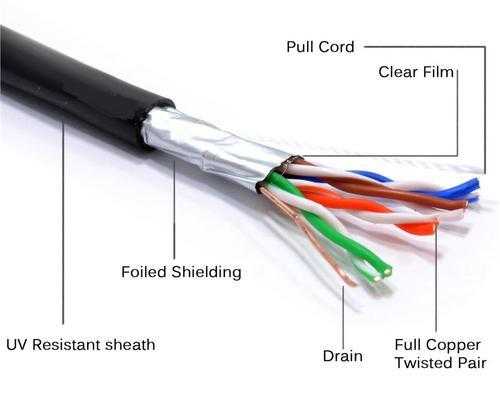
Unshielded twisted-pair (abbreviated UTP) is a type of network cable that uses copper butter as the base material, which is not equipped with an internal shield. UTP is the most common type of cable that is often used in local area networks (LANs), because it is cheap, flexible and the performance it shows is relatively good. In UTP cables, there is a single layer of insulation that protects the cable from physical tension or damage but, unlike Shielded Twisted-pair (STP) cables, the insulation does not protect the cable from electromagnetic interference.
2. RJ 45 connector
It is a connector made of mica, or hard semi-glass plastic and contains 8 pins. This connector is used to connect the cable to the network card.
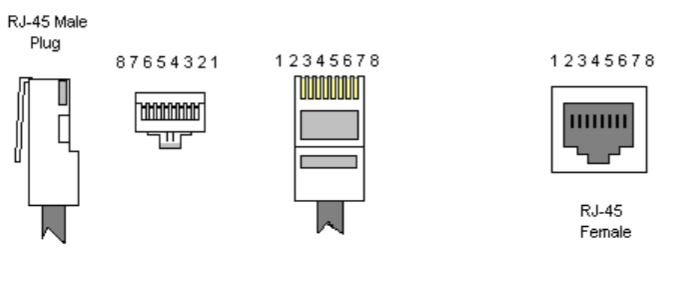
3. Straight Mode and Cross-Over Mode Wiring
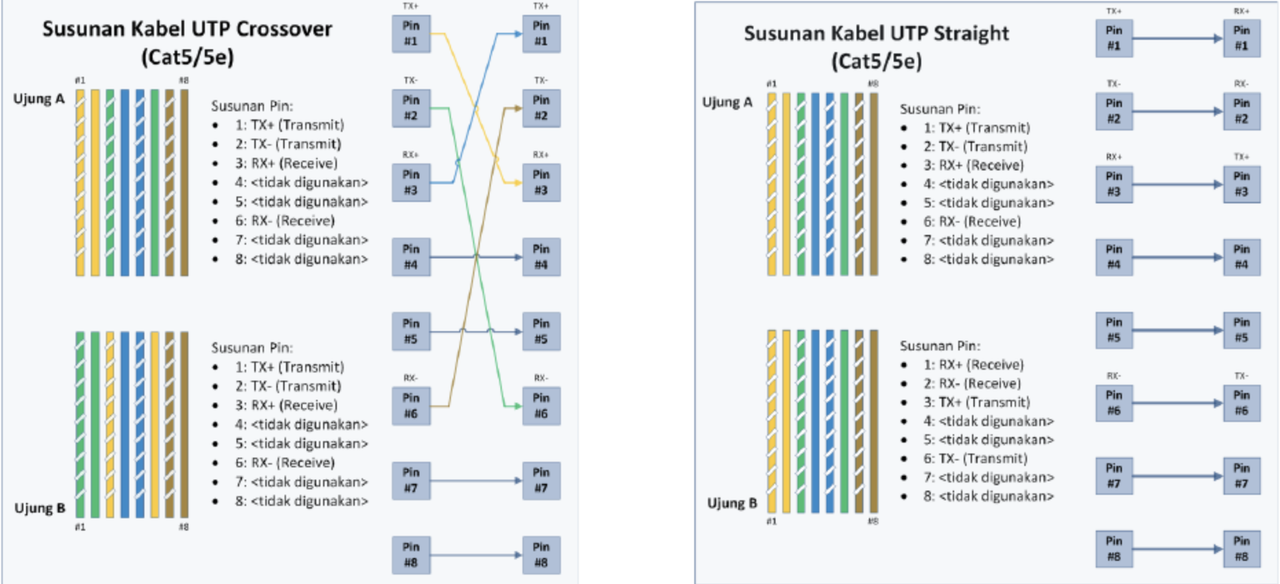
4. Testing
To test the results of cable crimping, you can use a LAN tester. With this tool, you can see the indicator lights according to the cable sequence.
Practical Steps
a. Introducing RJ-45 connectors and UTP cables.
b. Introducing how to use criping tools
- How to cut cables
- How to strip cables
- Arranging cables
- How to crimp a cable
c. Making a straight cable connection according to the sequence
d. Making a cross-over cable connection
e. Testing the cable using a cable tester
Reference
http://id.wikipedia.org/wiki/Pasangan_berpilin opened on February 18, 2014 at 11:04:05 Fastnetgama, 2013, Computer Network Module, Fastnetgama Training Center, Yogyakarta.




