The error message "Oops! Something went wrong. This page didn't load Google Maps correctly. See the JavaScript console for technical details."
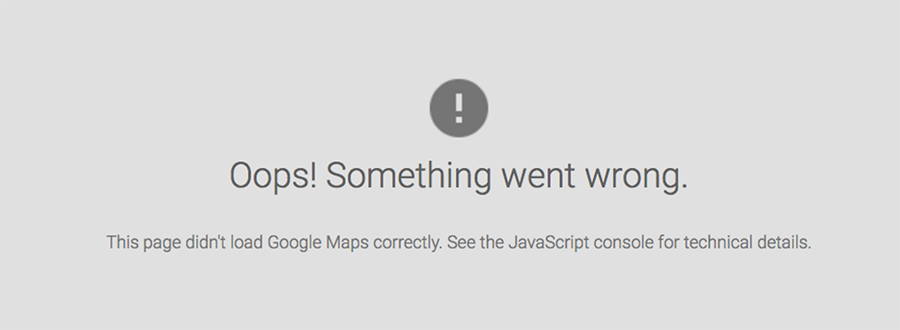
If you refer to the following documentation https://developers.google.com/maps/documentation/javascript/adding-a-google-map , then one thing you need to pay attention to is YOUR API_KEY, so make sure YOUR API_KEY is valid, if you still don't understand, please read the documentation again carefully.
If so, please put YOUR API_KEY_here:
<script async defer
src="https://maps.googleapis.com/maps/api/js?key=API_KEY_ANDA&callback=initMap">
</script>If you don't know how to get YOUR API_KEY, please read carefully the following documentation https://developers.google.com/maps/documentation/javascript/tutorials/adding-a-google-map#key
Good luck!

