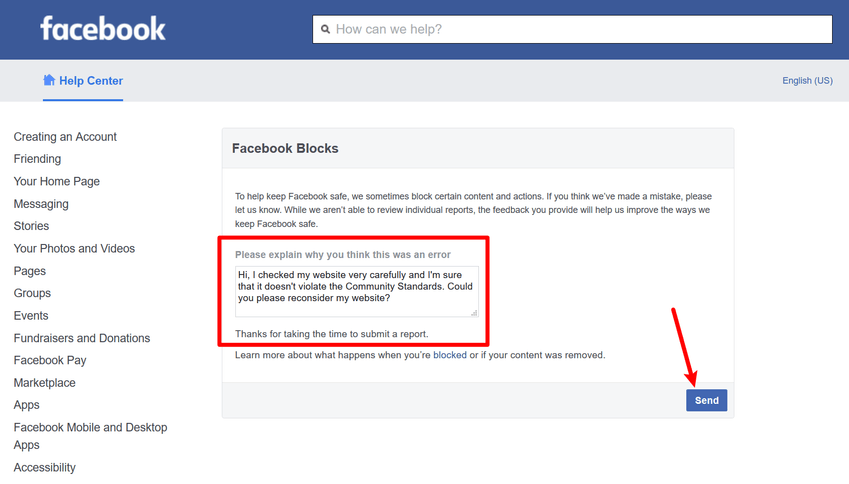MSBF: SOLD
Thank you @FeisalXec for buying my #NFT this week 😁, we will send your order ASAP #XEC #eCash pic.twitter.com/bbTqSzobHD
— Gaexe (@gaexe_) October 25, 2024
"My Site is Blocked by Facebook" refers to the situation where a website's URL is restricted from being shared on Facebook's platform, including posts, groups, and Messenger. This block can be frustrating for website owners and marketers, as Facebook is a major source of traffic and user engagement. The blockage usually occurs because Facebook’s algorithm or users flag the site for violating its Community Standards, which cover issues like spam, malicious content, or inappropriate material. Sometimes, even legitimate websites get blocked due to algorithmic errors or accidental flags.
However, having your site blocked by Facebook doesn't mean the end of its visibility on social media. Website owners can investigate the reasons for the block, often by using tools like Facebook's Sharing Debugger to check for violations. If the block is unjustified, they can request Facebook to review the case and potentially lift the restriction. While frustrating, this process offers a path to resolve issues and ensure that the site complies with Facebook’s policies moving forward.
Is your website URL blocked by Facebook when you try to share it in a post or Messenger?
Facebook is a valuable source of traffic, so you don’t want to miss the chance for you (or others) to share your site on their Facebook.
There are several reasons why your website might be blocked, but don’t worry, you have options to get Facebook to remove the block.
Why does Facebook block certain websites?
People share a lot of things on social media, from cute cat pictures to malicious links that could hijack someone’s computer.
To protect people from the latter, Facebook will block certain website URLs from being shared in posts, groups, Messenger, etc.
If you’re reading this, you’re probably not trying to do anything malicious (but if you are, this post isn’t for you).
However, there are a few reasons why you might still get caught in Facebook's net, even if you aren’t doing anything wrong.
1. Violating Community Standards
First, if your site violates Facebook’s Community Standards, Facebook will block your website URL from being shared. Sometimes Facebook’s algorithm catches it automatically, and other times, another user might report an issue with your site by clicking the three dots in the corner of your post on their feed.
For example, your site might be blocked for Community Standards violations if it includes content about the purchase, sale, or trade of:
- Firearms
- Marijuana
- Non-medical drugs
- Alcohol and tobacco
- Endangered species
- Live animals
- Human blood
- Diet products
- For licensed stores (e.g., gun shops), Facebook may allow some of these topics but restrict the audience to 21+.
Community Standards also cover topics like:
- Violence and incitement
- Hate speech
- Fraud
- Nudity
- Spam
- Fake news, etc.
- If you haven’t already, it’s a good idea to read through the Community Standards to see if any rules apply to your site.
2. Facebook’s Algorithm
Since Facebook can’t manually review every post, they rely heavily on algorithms to block website URLs. For example, the anti-spam algorithm is in place to prevent people from spamming Facebook with their websites. If you post your URL too frequently in a short time, you may accidentally trigger Facebook’s anti-spam algorithm, resulting in your URL being blocked.
Or, you could be blocked through no fault of your own. Facebook’s algorithm isn’t perfect, and sometimes you just get unlucky. Your website might resemble another blocked site, for example.
3. Malicious Reporting
Facebook is a competitive space where every website is vying for users’ attention.
Instead of competing fairly, some people try to knock down the competition by reporting malicious URLs.
If a lot of people use Facebook’s reporting system to report your site, it could get blocked by Facebook’s support team.
How to check if Facebook has blocked your website
To check if your website is blocked by Facebook, you can use Facebook’s Sharing Debugger tool. All you need to do is enter your site’s URL and click the "Debug" button. If your website is blocked, you’ll see a message like:
“We can’t review this website because the content doesn’t meet our Community Standards. If you think this is a mistake, let us know.”
How to fix a website blocked by Facebook
If your website is blocked by Facebook, here’s how to fix it so you and others can share your content on this popular social network again.
1. Ensure you’re not violating any Community Standards
Before doing anything else, make sure your website doesn’t violate Facebook’s Community Standards. If your website is legitimately in violation of any standards, you won’t be able to unblock it.
Read through Facebook’s Community Standards in detail and think about how/if any of the rules apply to your site.
2. Submit your website to Facebook for reconsideration
Once you’re 100% sure that your website isn’t violating Facebook’s Community Standards, you can contact Facebook and submit it for reconsideration.
To do this, go back to the Facebook Sharing Debugger tool and enter your website link again. You’ll see the same message telling you that your site is blocked.
To submit your site for reconsideration, click the "let us know" link.
This will take you to a form where you can write a short message explaining why your site should be unblocked:
- If your site never violated any Community Standards, you can explain that here.
- If your site did violate Community Standards but you’ve removed the violating content, you can let them know about that as well.